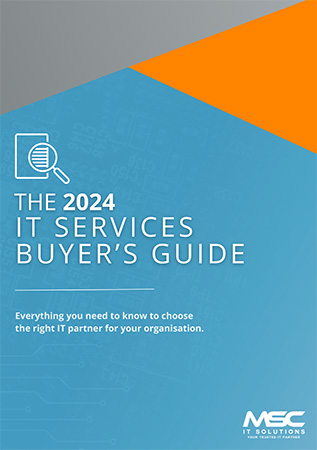Imagine running a business 30 years ago, without the convenience of a reliable laptop. It’s a daunting thought, especially when you find yourself with an hour of work to complete but only 30 minutes of battery life left. No one wants to be caught in the dreaded low-battery limbo during an important meeting or presentation. Fortunately, with some know-how, you can extend your laptop battery's lifespan and keep it running efficiently for years.
Understanding your battery is crucial. Most modern laptops use lithium-ion batteries, which have a limited number of charge cycles. A charge cycle is a full discharge from 0% to 100%, and each cycle reduces the battery's capacity. The key principle is to avoid full discharges whenever possible, meaning you should try not to let your battery run out completely.
Let's explore your laptop's power settings to customise your battery preferences. Hibernation mode can help by kicking in before your battery is fully depleted. Also, activate Battery Saver mode to conserve power when your battery is running low. Next, declutter your system. Close unnecessary background apps that drain power. Disable Wi-Fi and Bluetooth when not in use and reduce screen brightness to save energy.
When it comes to charging, there's a common misconception that keeping your laptop plugged in will harm the battery. However, modern devices are designed to handle this. Just avoid exposing your laptop to extreme temperatures and try not to let the battery level fall below 20%. If you need to store your laptop for an extended period, leave it with around 50% charge. For additional insights, some battery apps provide real-time information on your battery’s health.
Finally, keep your software updated. New patches and upgrades can enhance performance and reduce energy consumption, giving your battery a longer life.
We assist businesses in maximizing the longevity of their devices. If you need help doing the same, feel free to contact us.