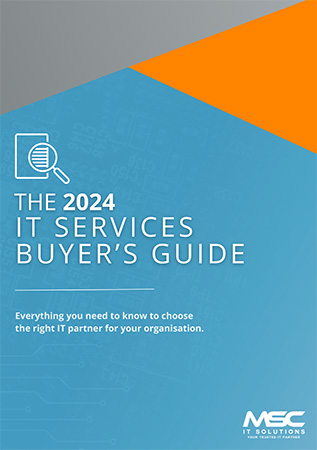You might see the Windows Photos app as a simple tool for viewing and organising images, but an upcoming Windows 11 update introduces a powerful new feature: Visual Search with Bing.
With this update, you can perform reverse image searches directly from the app, helping you find similar images and related information in seconds.
How can this benefit your business?
Imagine you're viewing a photo and want more details about a product, location, or person in the image. Reverse image search offers a quicker way to gather the information you need.
For eCommerce store owners, this is particularly valuable. You can identify competitors selling the same product, compare prices, or discover new suppliers.
Marketing teams will find it helpful to locate similar visuals for campaigns or ensure that images aren’t being used elsewhere. It’s also an efficient way to verify the source of an image and confirm usage rights.
If your business operates in real estate or research, you can use reverse image search to instantly recognise locations or objects in your photos, saving you time.
In addition, Microsoft has improved the app’s navigation and added a quick access editing tool, making it easier to browse and edit images on the go.
A major bonus: Photos now syncs with iCloud, perfect for teams that work with both Apple devices and Windows PCs.
These updates are expected to arrive soon with a future Windows 11 release.
If your business hasn’t upgraded to Windows 11 yet, now’s a good time to start planning. We're here to help make the transition seamless—reach out to us.