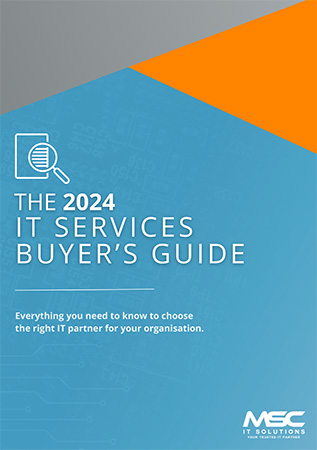You're skimming through your inbox when you spot an important email with a Word document attached. Maybe it's an invoice, a message from a supplier, or a request from a colleague. Without a second thought, you open it - only to realise too late that you've been scammed.
This is exactly what cybercriminals rely on. Now, they’ve developed yet another method to bypass even the most advanced email security filters—this time, by using corrupted Microsoft Word files.
It’s a clever and highly dangerous tactic.
Phishing (pronounced "fishing") is a scam designed to trick you into revealing sensitive information, such as passwords or banking details. Scammers send emails that appear to be from a trusted source - your bank, a co-worker, or a familiar company - luring you into opening an attachment or clicking a link.
The moment you do, you risk downloading malicious software (malware) or landing on a fake website designed to steal your information.
Phishing tactics are constantly evolving, making them one of the most common ways cybercriminals infiltrate businesses. While email security filters do a decent job of scanning attachments, corrupted files often slip through undetected because they can’t be properly analysed.
When you open one of these compromised files, Microsoft Word attempts to “repair” it, displaying what looks like a normal document. But hidden inside is a malicious QR code or link leading to a phishing site - often a counterfeit Microsoft 365 login page. Entering your credentials hands scammers direct access to your account - and possibly your entire business network.
It only takes one set of stolen login details for cybercriminals to wreak havoc. With access to your cloud systems, they can steal sensitive customer data, lock employees out of critical files, or even use your account to send phishing emails to your contacts.
The consequences can be severe - financial losses, legal troubles and lasting damage to your company’s reputation.
Cyber threats are becoming increasingly sophisticated. But the good news? You don’t need to be a cybersecurity expert to protect your business.
The best defence is awareness and caution.
Here’s how you can stay safe:
- Pause and think before opening attachments or clicking on links.
- Watch out for urgency - scammers pressure you to act quickly so you don’t stop to verify.
- When in doubt, confirm - if an email seems suspicious, reach out directly to the sender.
- Don’t trust an attachment or link just because it looks professional.
Most importantly, educate yourself and your team on phishing threats, why they’re dangerous, and how to spot red flags.
We help businesses like yours stay secure every day. If you need support, reach out - we’re here to help.