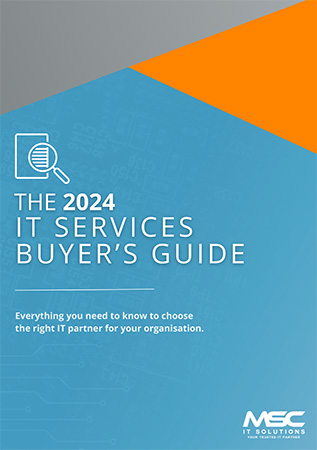Notepad has always been the simplest of tools. It opens instantly, saves quickly and never gets in the way, which is exactly why so many people rely on it. Microsoft is now testing a small but interesting upgrade that could make a difference for those who use it to jot down notes, meeting minutes or team checklists.
The update introduces light formatting options such as bold and italic text, headings, hyperlinks and simple bullet points. The aim is not to turn Notepad into a full word processor, but to provide just enough structure to make notes clearer and easier to follow. The formatting is based on markdown, a widely used way of adding structure to plain text with a few simple symbols, which keeps everything lightweight and fast.
Some worry that new features risk slowing down an app that has always been loved for its simplicity. In this case the changes are minimal and optional, more like swapping an ordinary pen for a nicer one rather than overhauling the whole notebook. With WordPad now officially retired, there is also a gap for a tool that sits neatly between plain text and a full document editor.
For businesses, especially smaller ones without heavy documentation systems, this update could offer a useful middle ground. Notes can be made clearer, tasks better structured and information easier to share, without losing the speed and simplicity that make Notepad valuable. It may not be a headline change, but it shows Microsoft’s intent to modernise even the most basic tools in Windows 11 while keeping them practical and familiar.
To Find Out More Book Your Appointment Here
If you'd like to know more or want to book a no-obligation 10-minute call with our Managing Director and cybersecurity expert, Mark Cronin, click the link below: