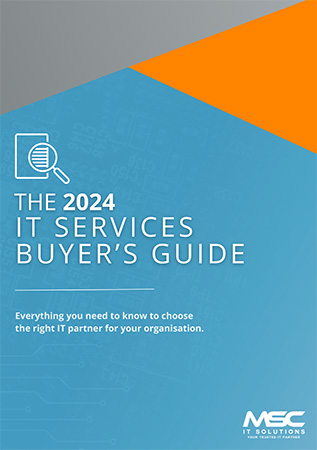If you’ve used Incognito mode in Chrome, you likely know it’s designed to let you browse the web without saving your history, cookies, or other temporary data. This mode is meant to keep your activity private on your device. However, until recently, it wasn’t as private as it seemed. When you copied something from an Incognito tab - like text, an image, or a URL - Windows could still retain that information in your clipboard history. Worse still, if you had clipboard syncing enabled, that content could even end up on another one of your devices.
Recognising this gap, Microsoft quietly implemented a fix. Now, when you're using Chrome’s Incognito or Edge’s InPrivate mode, anything you copy won't be saved to the clipboard history or synced to the cloud. This change brings the privacy promised by Incognito mode closer to reality, particularly when you’re handling sensitive or confidential information.
Incognito mode has long ensured that your browsing history, site cookies, and form data aren’t stored once you close the tab. This is useful for various situations, such as checking prices for flights without triggering tracking-based price changes, logging into multiple accounts at once, or using a shared computer without leaving behind your browsing traces.
Before this update, copying private content during such sessions could inadvertently leave it exposed - available to anyone using the same device or syncing across others. Now, thanks to Microsoft's intervention and Google’s adoption of the change in Chrome, that vulnerability has been patched.
Microsoft has also introduced another privacy-enhancing tweak. When playing media in Incognito mode, Windows now hides previews. Previously, adjusting the volume or checking the media panel could display the title and artwork of whatever video you were watching - even on the lock screen. Now, it simply states, “A site is playing media,” without revealing any details. This prevents accidental exposure of what you’re watching, whether it's a sensitive training video or a personal clip.
These updates enhance local privacy, making Incognito mode more robust than before - even if most users weren’t aware of the risks in the first place. Still, it’s important to remember that Incognito mode doesn’t hide your activity from internet providers, workplace networks, or the websites you visit. It offers privacy on your device, not anonymity online.
If protecting your business’s sensitive data is a priority, and you’re not sure if your current tools are enough, professional guidance can help ensure your privacy setup is truly secure.
To Find Out More Book Your Appointment Here
If you'd like to know more or want to book a no-obligation 10-minute call with our Managing Director and cybersecurity expert, Mark Cronin, click the link below: