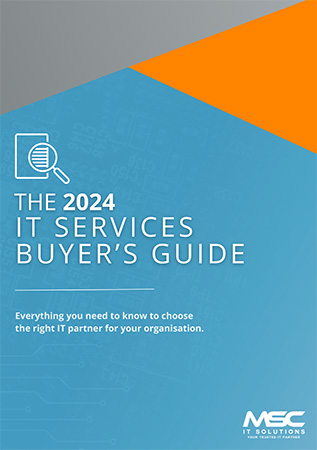Weak passwords are one of the most significant security risks facing businesses today. As cyber criminals continue to grow more sophisticated, the consequences of even a single weak password being compromised can be severe. If an attacker manages to crack just one password, they may gain access to sensitive business data, financial records, or even take control of entire systems.
Cyber criminals often use automated tools capable of testing millions of password combinations in just seconds. This means that commonly used passwords like “Password123” or “CompanyName2025” offer little resistance and effectively act as an open invitation to intruders. The fallout from a compromised password can be serious, ranging from data breaches and financial losses to identity theft and long-lasting damage to a business’s reputation.
Creating strong passwords can seem daunting, but it’s essential. Think of your password as a secret recipe - something only you should know. A strong password should be at least 14 characters long, include a mix of uppercase and lowercase letters, contain numbers and special symbols (such as @, $, %, or &), and avoid common words or easily guessable personal information like birthdays or names. Rather than using a single word, consider a passphrase: a short, random sentence that’s easy for you to remember but difficult for others to guess. For instance, instead of something predictable like “Sailing2025”, a passphrase like “Coffee&CloudsAreGreat9!” offers much greater security.
It’s also important to avoid frequent mistakes, such as using personal details in passwords, reusing the same password across multiple accounts, creating simple patterns like “123456”, or storing passwords in obvious places like sticky notes. These practices significantly increase vulnerability.
To simplify managing multiple strong passwords, using a password manager is a smart solution. These tools can generate robust passwords, store them securely, and even autofill them when needed. With a password manager, you only need to remember one master password, while the rest are safely encrypted and managed for you.
Even the strongest passwords can be breached, which is why enabling multi-factor authentication (MFA) adds an essential layer of protection. MFA requires a secondary verification method, such as a one-time code sent to your phone or generated through an authentication app, significantly reducing the likelihood of unauthorised access.
For businesses with employees accessing internal systems, implementing a password policy is crucial. This policy should require unique passwords for every account, provide regular training on password best practices, enforce company-wide use of MFA for critical platforms, and include regular checks for compromised credentials.
Making password security a core priority can greatly reduce the risk of a cyberattack disrupting your operations. If you need help strengthening your business’s digital defences, don’t hesitate to reach out for support.
To Find Out More Book Your Appointment Here
If you'd like to know more or want to book a no-obligation 10-minute call with our Managing Director and cybersecurity expert, Mark Cronin, click the link below: