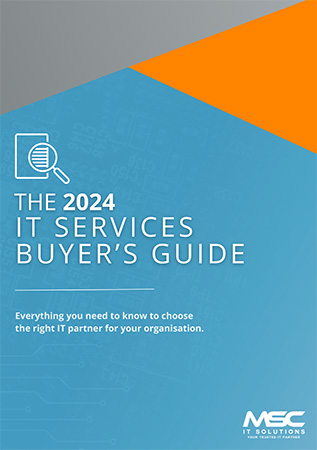Laptop battery life has always been a challenge, especially for people who work on the go. Microsoft is now testing a new feature for Windows 11 that could make a real difference. It is called adaptive energy saver, and it promises to extend battery life by managing power use more intelligently. Rather than only activating when the battery is running low, it adapts to what the user is doing and applies energy saving measures automatically during lighter tasks.
Traditional energy saving modes usually cut in when power levels drop below a set percentage, but adaptive energy saver changes that approach. It monitors activity in real time and makes small adjustments in the background. If the system detects that the user is only reading emails, browsing the web or working on documents, it slows down components such as the processor and graphics chip, which are the biggest power consumers. Importantly, this does not affect screen brightness, so users should not notice any distracting dimming.
Although the feature is not switched on by default, it can be enabled in system settings. It is currently being tested in the Canary channel, where Microsoft trials new ideas before wider release. If it performs as expected, adaptive energy saver could become a valuable addition for anyone using a laptop for work. Longer battery life means fewer interruptions, less need to find a charging point and greater flexibility for meetings, travel or remote work.
For businesses, the benefits go beyond convenience. Improved energy efficiency reduces wear on batteries, which can extend the lifespan of devices and lower replacement costs over time. It also supports more sustainable working practices by using less energy overall. While still in testing, this feature shows how small, well designed changes can deliver real gains in productivity and reliability. If it becomes part of Windows 11, users could see better performance and endurance without spending anything on new hardware.
To Find Out More Book Your Appointment Here
If you'd like to know more or want to book a no-obligation 10-minute call with our Managing Director and cybersecurity expert, Mark Cronin, click the link below: