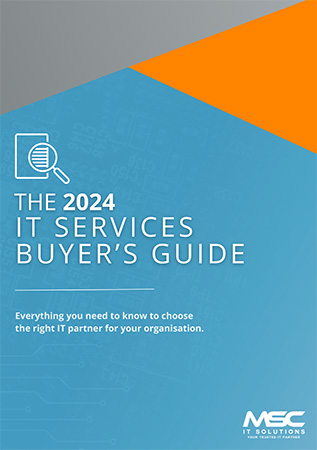Voice dictation has become a useful tool for capturing ideas quickly, but it has often needed a lot of tidying up afterwards. Windows 11 is now introducing a feature called Fluid Dictation that aims to make the process much smoother. It is an AI powered upgrade to the existing dictation tool that can clean up speech automatically, removing filler words and adding punctuation in the right places. It also improves grammar as you speak, producing text that looks far more polished without extra editing.
For businesses, this could be a meaningful improvement. Staff can dictate meeting notes that need minimal correction, field workers can record job details hands free, and busy employees can draft emails or reports more quickly. The less time people spend fixing dictated text, the more time they have for the work that matters. These small efficiency gains can add up to significant time savings across a team.
Privacy is built into the design. Fluid Dictation runs entirely on the device rather than sending anything to the cloud, which keeps sensitive content private. Dictation is also disabled automatically in fields where confidential information might be entered, such as password boxes. The feature is currently limited to the latest Copilot+ PCs, which are designed to support on device AI features, so it will not appear on standard Windows 11 machines for now.
Even so, it provides a clear picture of where Windows is heading. More natural and more accurate voice dictation is likely to become standard, helping people work faster and with less frustration. For small and medium sized businesses, improvements like this can quietly make everyday tasks easier and more efficient. If you are exploring Copilot+ PCs or want guidance on AI tools for your organisation, expert support is available.
To Find Out More Book Your Appointment Here
If you'd like to know more or want to book a no-obligation 10-minute call with our Managing Director and cybersecurity expert, Mark Cronin, click the link below: